Example 00 – Basic usage of binnings¶
Aims¶
- Create “real” and simulated data of the mock experiemnt
- Load data into histograms and plot it
Instructions¶
The folder ‘../simple_experiment/’ contains two scripts to create “real” and simulated data. The script ‘simulate_experiment.py’ simulates the mock experiment and creates two files: one file with the truth information of all simulated events, and another file with the truth and reconstructed information of all reconstructed events. The command line parameters determine the properties of the simulation, e.g. whether to simulate background or signal and what signal model to use.
The script ‘run_experiment.py’ creates a single file with only reconstructed information. Of course, this file is also the result of simulations, but since it is supposed to represent the real results of a real experiment, no truth information is saved.
Create “real” data corresponding to one year of running the experiment:
$ ../simple_experiment/run_experiment.py 10 real_data.txt
Create simulated data corresponding to 10 times the real data:
$ ../simple_experiment/simulate_experiment.py 100 modelA modelA_data.txt modelA_truth.txt
$ ../simple_experiment/simulate_experiment.py 100 modelB modelB_data.txt modelB_truth.txt
The file ‘reco-binning.yml’ contains a RectangularBinning object for the reconstructed information:
!RecBinning
binedges:
- - reco_x
- [-.inf,
...
.inf]
- - reco_y
- [-.inf,
...
.inf]
include_upper: false
A RectangularBinning object defines bin edges in multiple variables. These variables are orthogonal to each other. The total number of bins is thus the product of the number of bins per variable.
Let’s create a binning object, load the data into it, and plot the distributions:
from remu import binning
with open("reco-binning.yml", 'r') as f:
reco_binning = binning.yaml.load(f)
reco_binning.fill_from_csv_file("real_data.txt")
reco_binning.plot_values("real_data.png", variables=(None, None))
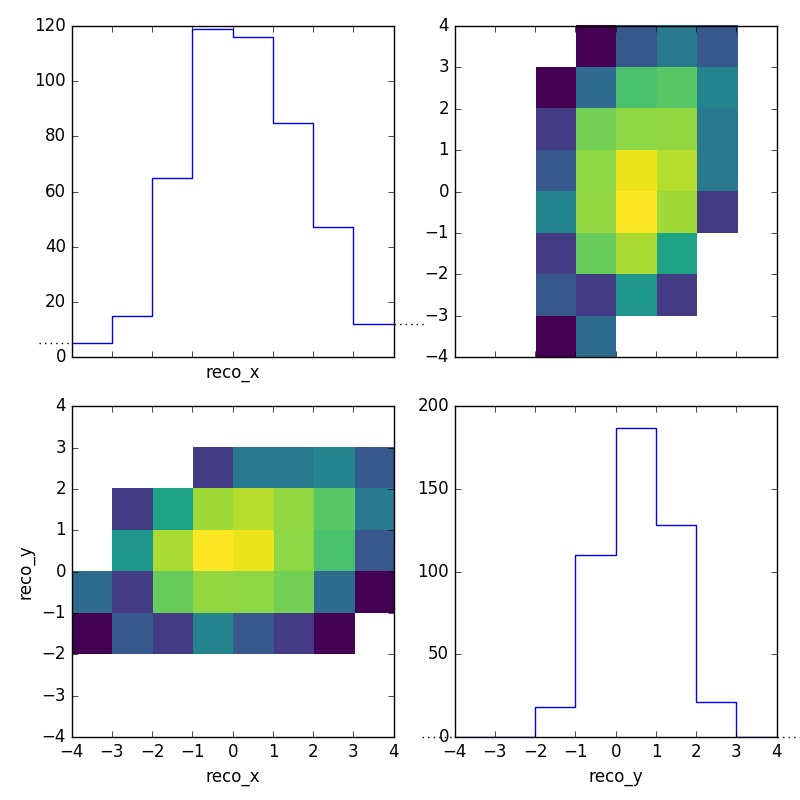
reco_binning.reset()
reco_binning.fill_from_csv_file("modelA_data.txt")
reco_binning.plot_values("modelA_data.png", variables=(None, None))

reco_binning.reset()
reco_binning.fill_from_csv_file("modelB_data.txt")
reco_binning.plot_values("modelB_data.png", variables=(None, None))

We can do the same with the true information and its respective binning in ‘truth-binning.yml’:
with open("truth-binning.yml", 'r') as f:
truth_binning = binning.yaml.load(f)
truth_binning.fill_from_csv_file("modelA_truth.txt")
truth_binning.plot_values("modelA_truth.png", variables=(None, None))

truth_binning.reset()
truth_binning.fill_from_csv_file("modelB_truth.txt")
truth_binning.plot_values("modelB_truth.png", variables=(None, None))

